Dear All,
As part of our on-going commitment to accessibility for all in education, we have installed a new block on Moodle which will allow you to configure the look of any page in Moodle. It should now appear on the right hand side of every page. Using this block you can change the background colour (the immediate options are cream, blue and black) and also the font size. If you would like to configure the screen even more, click on the rectangle at the bottom of the block and this will launch the ATbar. You can use this to change the font and select a wider range of colour overlays.
Staff please remember that this will change your own screen only - please do not attempt to edit your modules using this block.
Best wishes,
Judith